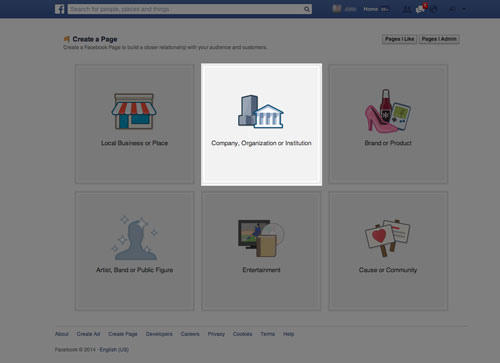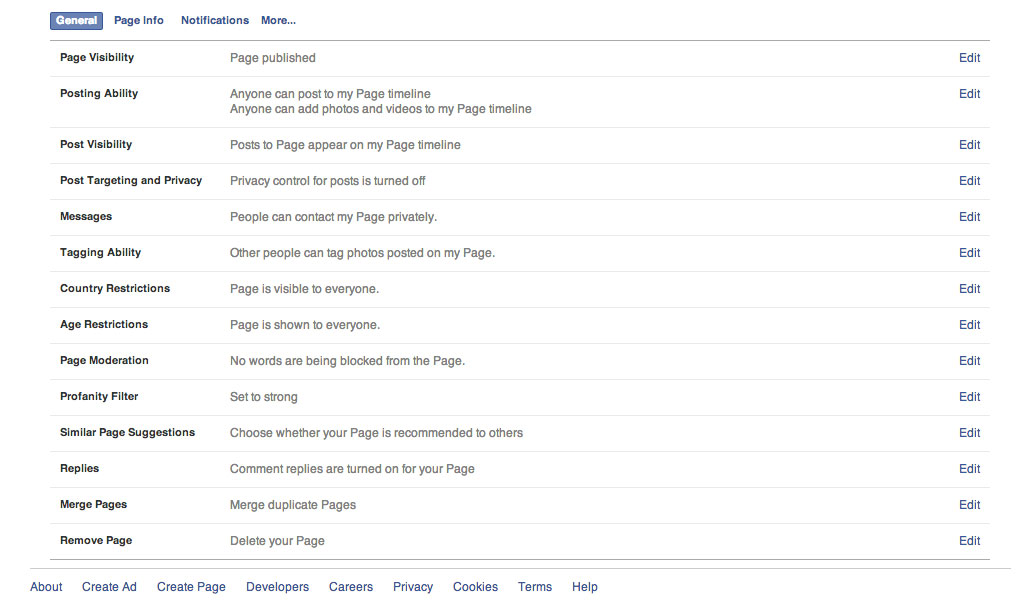Your parish and Facebook
At last count, 11.5 million Australians were monthly Facebook users. That’s nearly two thirds of the adult population! Chances are, a great many of your own parishioners are in the mix.
If the parish website is online and up to date, then a Facebook page is the natural next step. The latter will alert people to the former. A Facebook page is the online counterpart to the “Catholic Church ![]() ” sign on your local high street.
” sign on your local high street.
This article will review the recommended steps to stake your parish’s Facebook presence. It is not nearly as time consuming as establishing a parish website. A parish priest can easily undertake the task himself.
1. Recruit a habitual Facebooker
Administrating a Facebook page is not demanding. It is much less work than a parish website. Anyone can easily dabble in it, and quickly master the basics.
Nonetheless, at least one administrator must bean established Facebook regular. Facebook activity is the result of habit. A habitual Facebook user will ensure that the page remains active.
Advertise for Facebook administrators in the bulletin. You may be surprised by the response.
There is no limit to the number of administrators. I recommend at least two administrators. The more, the merrier — subject to quality control of course.
2. Create a Facebook page
A Facebook page is quite different to a Facebook profile. They avoid the hassles of personal profiles, and they are ideally suited to a parish’s purposes.
Visit www.facebook.com/pages/create.php to get started. The recommended page type is Company, Organization or Institution. When you click on this icon, you will be greeted with a dropdown menu; select Church/Religious Organization.
If you do not yet have a Facebook account, you will be asked to create one. This is quick and easy. Just follow the instructions. Once the parish page is created, you need never worry about the account again!
The company name should include your town or suburb. “St Joseph’s, Warrnambool,” for example, or if more detail is necessary, “St Joseph’s Catholic Church, Warrnambool.”
3. Compose a brief blurb
You will be asked to write one or two sentences about your parish. Here are a few examples:
St Mary’s Parish is a vibrant and hospitable community, caring for its own and ever ready to reach out to the wider community in the Hamilton area.
St Joseph’s is the oldest Catholic parish in Warrnambool, founded in 1849. It is a large and vibrant parish, and newcomers and visitors are always welcome.
St Mary Star of the Sea, West Melbourne, is one of the largest, most historically significant, and most strikingly beautiful parish churches in Australia.
Don’t forget to include your parish website!
4. Select a profile picture
Facebook will ask you to upload a “profile picture.” This image will allow other users to quickly identify the parish when your updates and events appear in their newsfeed.
The best profile pictures are bright and distinctive. Your image will often appear as a small icon, so high contrast is desirable. Here are a few examples:
The St Mary’s Hamilton profile picture shows one of the main church’s stained glass windows, which also features prominently on the website. The image is colourful, and translates very well into small scale.
The St Joseph’s Warrnambool profile picture shows the church’s steeple against a blue sky. The high contrasts in this image are ideal for scaling down. No matter how small it goes, the picture clearly depicts a light steeple against a blue sky.
The St Mary’s West Melbourne profile picture shows the church façade, and incorporates the website logo. The text is illegible when the profile pic is in its smallest dimensions, but the outline of the church is still distinctive.
5. Skip the advertising
Facebook enjoys massive audience reach, but it doesn’t make a lot of money. Paid advertising has been introduced, but it’s not necessary for parish purposes.
6. Manage permissions
Facebook is unyieldy. Somebody may eventually post comments which are rude or inappropriate. Comments are easily deleted, users can be warned, and repeat offenders blocked at the click of a button.
Pre-emptive measures are also available. Click on the Edit Page button and Edit Settings. Click on the second option in the left-hand menu: Manage permissions.
These permissions can be changed at any time. I recommend following the Facebook default settings, with one exception. There is a Profanity Blocklist towards the bottom of the page. Select Strong from the dropdown menu.
7. Add administrators
From your Facebook page, again click Edit Page, and then Manage Admin roles. From here you can add the Facebooking parishioners who have volunteered to act as administrators.
It should be enough to type in their name. Unless your volunteer has an unusually common name like John Smith. In that case, it’s advisable to get Mr Smith’s e-mail address, and locate him that way!
8. Your Facebook address
Your initial Facebook address is long and unintuitive. For example, I set up the Hamilton parish page during the writing of this article. Its Facebook address is: www.facebook.com/pages/St-Marys-Hamilton/129616667228472.
Once 25 Facebook users have “liked” your page, you can change this Facebook address to something more user-friendly. If you link to your Facebook page from your website, and mention it in your bulletin, it won’t take long to attract twenty-five likes.
As I mentioned in my previous article, the best usernames match your parish website address: www.facebook.com/stmaryswestmelbourne, www.facebook.com/stjosephswarrnambool, etc.
9. Start Facebooking!
Your Facebook page is now ready to go. The content and frequency of posts is entirely up to you and your administrators.
The St Mary’s West Melbourne page, for example, posts something about once a month. It might be a general statement — “St Mary Star of the Sea Church would like to wish you all a very happy Easter. God bless.” — or a link to something on the parish website.
The St Joseph’s Warrnambool page posts several times a week. The administrators post pictures and quotes from the pope, “Catholic memes” (google it), and links to blog and news articles.
Posts attract likes, and likes raise your parish profile. This can be a real help when you wish to advertise a parish event on Facebook. But the Facebook event deserves an article all on its own.